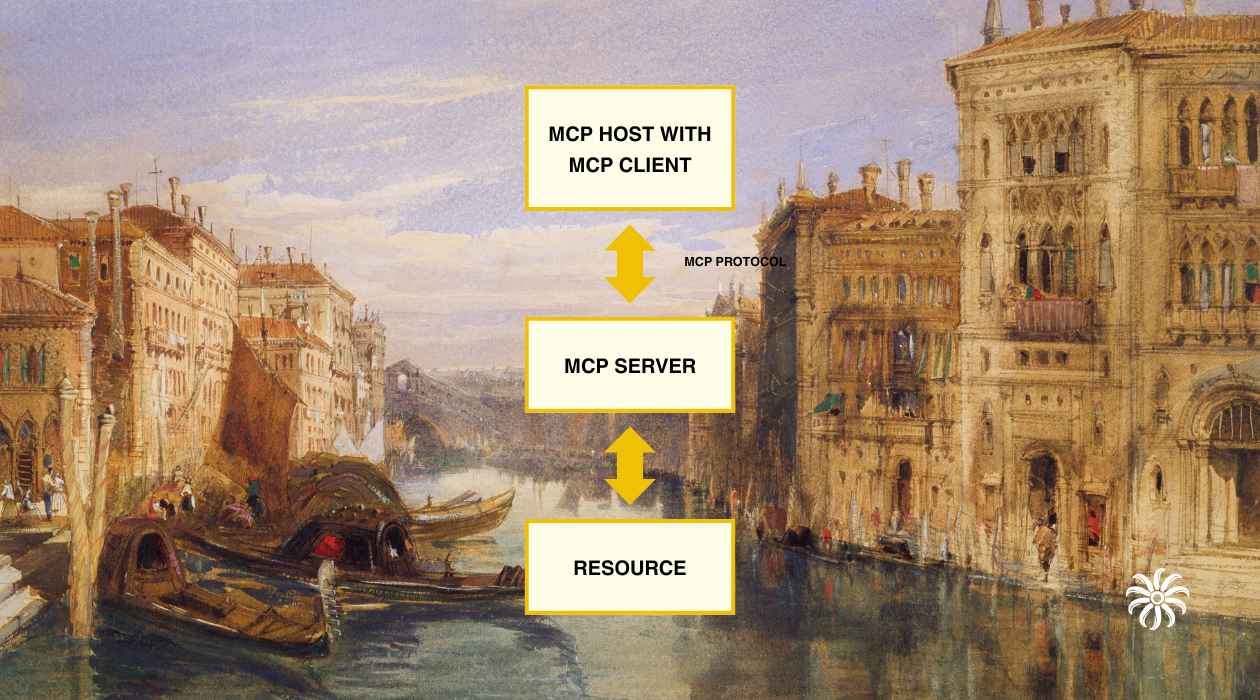
Empowering AI Systems with the Model Context Protocol (MCP)
- Published on
- Authors

- Name
- Arthur Reimus
- @artreimus
I. Introduction
Artificial intelligence is rapidly evolving, with intelligent agents now capable of performing complex tasks. While agents—systems that perceive their environment and act upon it—are crucial to this evolution, the real challenge often lies in integrating these agents with diverse data sources and tools. Enter the Model Context Protocol (MCP), a standardized framework designed to bridge that gap.
In this post, we’ll briefly touch on the concept of agents before diving deep into MCP. We’ll explore its architecture, core components, and best practices, all while providing actionable insights grounded in current research and industry documentation.
II. Agents
Agents, as defined in classic AI literature, are systems that interact with their environment through sensors and actuators. Today’s agents range from conversational assistants to autonomous systems that plan, execute, and even self-correct their actions.
While agents are the “brains” that execute tasks, they rely on a robust infrastructure to connect with the data and tools needed to perform those tasks. This is where MCP comes in.
III. Inside MCP: Core Architectural Components

MCP Host
An MCP Host is the environment or application where AI-driven functionalities reside. This could be:
- A desktop application (e.g., Claude Desktop)
- An integrated development environment (IDE)
- A specialized AI tool or chatbot interface
Role of the MCP Host
- Initiates Connections: The host sets up and manages the links to external resources and tools through MCP.
- User Interaction: It is often the primary interface for the user, receiving prompts or instructions and orchestrating how those instructions get routed to MCP Clients.
- Security and Access Control: Because it’s the entry point for users, the host typically implements security checks, ensuring only authorized actions are taken.
MCP Client
The MCP Client is embedded within the host application and handles the actual exchange of information with one or more MCP Servers. Think of it as the “liaison” that interprets requests from the host and routes them to the appropriate server.
Key Characteristics
- 1:1 Connection to an MCP Server: Each MCP Client maintains a dedicated connection with its server, making communication streamlined and secure.
- Manages Requests and Responses: The client interprets the host’s needs—such as calling a specific tool or fetching data—and relays them to the server. It also processes responses before sending them back to the host.
- Scalability: Multiple MCP Clients can coexist within a single host, each targeting a different MCP Server, allowing for modular expansions (e.g., separate clients for file access, database queries, or external APIs).
MCP Server
The MCP Server is a lightweight service that exposes data sources, tools, or prompts for consumption by MCP Clients. Each server specializes in a set of capabilities, making it easy to keep functionality separated and maintainable.
What MCP Servers Can Expose
- Data Sources: Local or remote resources (e.g., databases, file systems, APIs).
- Tools: Executable functions, from simple arithmetic operations to complex API calls.
- Prompts: Preconfigured prompts that can guide AI behavior.
- Resources: Any resource that can be represented as a file, such as images, audio, and video.
Benefits of Multiple Servers
- Modularity: You can have different servers for different capabilities, preventing a monolithic design.
- Security: Each server can enforce its own authentication and authorization rules.
- Easy Maintenance: Updates to one server don’t necessarily affect the others, simplifying upgrades and versioning.
Tools
One of the most powerful features of MCP is its approach to tools—executable functions that can be invoked by an AI system to perform actions. Tools transform MCP from a simple data-access framework into a dynamic environment where agents can actually do things (e.g., run code, query databases, send emails).
Key Aspects of Tools
- Discovery: The MCP Server publishes a list of available tools, including their names, descriptions, and input schemas.
- Invocation: The host (via the MCP Client) calls these tools with the required parameters. The server executes the operation and returns the results.
- Security and Validation: Each tool can define strict input schemas, ensuring that only valid, expected data is processed.
{
"name": "calculate_sum",
"description": "Add two numbers together",
"inputSchema": {
"type": "object",
"properties": {
"a": { "type": "number" },
"b": { "type": "number" }
},
"required": ["a", "b"]
}
}
By centralizing the logic for these actions in MCP Servers, organizations can maintain consistent behavior across different AI hosts while safeguarding sensitive operations behind controlled interfaces.
IV. Comparing Traditional Tool Calling vs. MCP Tool Calling
In many AI setups, each model or agent is integrated with each data source or tool individually, leading to a dense network of N × M connections (where N is the number of models and M is the number of data sources/tools). This approach quickly becomes unwieldy—every new model or data source requires custom integrations.
Traditional Approach
- N × M Connections: Each model has to integrate with every data source directly.
- High Maintenance: Any update to a data source or model requires adjustments in multiple places.
- Security Risks: Repeated integrations can introduce inconsistencies in how credentials or access permissions are handled.
MCP Approach
- N + M Connections: Models integrate once with MCP, and each data source or tool integrates once with MCP.
- Unified Integration: MCP standardizes communication and reduces the complexity of adding new tools or models.
- Consistency and Security: Access controls, authentication, and logging can be handled centrally, simplifying audits and compliance.

Figure: A side-by-side comparison of how multiple models connect to multiple data sources traditionally vs. via MCP.
This shift toward a single, standardized framework not only reduces the time and effort needed to maintain integrations but also lowers the risk of errors or security lapses. By funneling all interactions through MCP, you ensure consistency, reusability, and scalability.
By integrating tools through MCP Servers, AI systems can actively perform operations—like running database queries, analyzing documents, or automating routine tasks. This capability is crucial for building next-generation intelligent agents that not only understand user queries but can also execute the necessary steps to complete a task from end to end.
V. Conclusion
The Model Context Protocol (MCP) offers a standardized, secure, and efficient way to integrate AI with diverse data sources and tools. By focusing on MCP Hosts, MCP Clients, MCP Servers, and MCP Tools, organizations can drastically simplify their AI ecosystems—replacing a tangle of direct integrations with a single, centralized framework.
Key Takeaways:
- MCP is a standardized framework for integrating AI systems with diverse data sources and tools.
- MCP Hosts, Clients, Servers, and Tools are the core components of MCP.
- MCP can be used to integrate AI systems with diverse data sources and tools.
By adopting MCP, developers and enterprises can streamline the creation and maintenance of AI solutions, freeing them to focus on building more intelligent, versatile, and impactful applications.